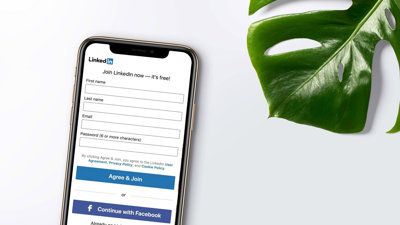In our Use Geography webinars, many professionals across different sectors recommended using LinkedIn to find advice and opportunities.
LinkedIn is a Microsoft-owned social network aimed at professionals. People and companies use it to share their work, advertise events and job opportunities, and to network and communicate with each other.
Here are a number of things to do on LinkedIn that may help your career development or job search.
1. Contact professionals for advice on specific opportunities
People like it when you show an interest in their work. Our #UseGeography panellists consistently emphasised that they and their colleagues would be keen to give advice and talk about their work via LinkedIn.
Use the search bar at the top to find and connect with people you’d like to contact. You can include a message in your connection request explaining why you’d like to talk to them.
Once they accept you as a 'Connection' you are able to message them directly to have a conversation. See the 'Messaging' tab at the top of the LinkedIn page.
Top tip: general and impersonal requests (e.g.: 'can you help with my research project') can be unhelpful for the recipient.
Have a specific thing you’d like to know in mind before you contact someone For instance: 'I’m doing a hydrological study for my dissertation. I saw your work on Twitter and was wondering which tools you used to produce that map.'
There's so much information on Linkedin - there's nothing stopping you messaging individuals inside organisations asking if there are opportunities in a certain field.Tom Grahamslaw, WSP
2. Showcase your skills and achievements
LinkedIn is used by employers to advertise jobs, receive applications, and find out more about applicants. Demonstrating your achievements on a professional, accurate and up-to-date LinkedIn profile could help recruiters understand why you would be a good fit for a role.
Make sure your profile is accessible, easy to understand, and accurately conveys projects, awards, achievements and roles you’ve had. Keep things short and clear, but don’t leave out things that show your skills.
Learn how to edit your profile and control what people can see when they visit it.
You can build yourself a portfolio of posts on LinkedIn, a blog, storymaps by ESRI. That gets you noticed - if that CV comes across my desk and I’ve seen these things I'll dig a bit deeper and look further.Samantha Hughes, Avon

3. Stay up to date with what’s happening in a sector or area of work
Using LinkedIn can help build your interest and knowledge about the sector, helping you to understand what roles involve, what skills are particularly useful, and what other professionals are working on.
Search for a hashtag like #geography then follow it – you’ll then see things on that topic on your homepage.
You can also follow people and organisations to see their posts in your feed, or join groups on your specific interests to network and see what events and opportuities people are sharing.
Don't underestimate networking. We look at [applicants'] LinkedIn and see what they're interested in.Natalie Stirrat, Arcadis
4. Find and apply for jobs
LinkedIn has a built in jobs area (at the top of the page) which can be used to recommend jobs based on your profile. It’s simple to search for and save jobs that interest you
You can also apply for jobs on LinkedIn. Some Apply buttons will take you to the organisation’s own website – you may have the option share your profile in the process. Others will let you apply directly on LinkedIn - if you want to use that feature, make sure your profile is up to date and demonstrates how you fit the job requirements.
Finally, don't forget to follow our Geography Undergraduate Career Hub and Opportunities Group on LinkedIn, which supports students and recent graduates in navigating and advancing their geography careers, and if you are looking to apply for Chartership, make sure to follow the Society’s LinkedIn Chartered Geographer account.